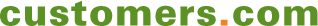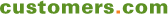Customer Self-Service at Apple
Help Yourself to Perform a Wide Range of Customer Service Activities through a Great UI
In this customer-self-service case study report, I describe my experience in helping myself to customer service at Apple.com by performing key activities of self-service Customer Scenarios and evaluating that experience against our framework for customer self-service. Overall, Apple.com makes it pretty easy for you to help yourself to perform customer service activities. My evaluation is that the site exceeds requirements for customer self-service in the areas of support for use and maintain lifecycle activities, for content and UI content, and for globalization/localization. The site needs improvement for supporting explore lifecycle activities, for search, for escalation to assisted service, and for mobile device support.
NETTING IT OUT
In this report, the next in a series of customer self-service test drives, I describe my experience in helping myself to customer service at Apple.com by performing key activities of self-service Customer Scenarios® and evaluating that experience against our framework for customer self-service.
Overall, Apple.com makes it pretty easy for you to help yourself to perform customer service activities. The site exceeds requirements for customer self-service in the areas of support for use and maintain lifecycle activities, for content and UI content, and for globalization/localization. The site needs improvement for supporting explore lifecycle activities, for search, for escalation to assisted service, and for mobile device support.
CUSTOMER SELF-SERVICE
Customer Self-Service Case Studies
This report is the next in a series of customer self-service test drives. The series follows and complements our previous customer self-service research: our customer self-service framework,[1] matrix,[2] and product reviews.[3] In this series, I analyze and evaluate real-world implementations of customer self-service experience by helping myself to companies’ self-service facilities. These really are self-service test drives. I don’t involve companies’ personnel. In this report, I test drive Apple.com.
Test-Drive Approach
I took a little different approach to this test drive, adding a preliminary step because there are so many activities that you can help yourself to perform on Apple.com. In this first, preliminary step, I took an inventory of the capabilities accessible on the support landing page of Apple.com. Next, I tried to perform the key activities of self-service Customer Scenarios on Apple.com. These are activities that customers have told us they commonly help themselves to perform. They’re activities that cross the phases of the customer lifecycle. Third, I examined the site’s self-service implementation, adapting and using our framework for evaluating customer self-service products and services.
BACKGOUND
Company
Apple Computer, Inc (NASDAQ: AAPL) was founded in 1977. The firm has two key business areas:
* Macintosh. Personal computers and related software, services, peripherals, and networking solutions to address requirements for educational institutions, teachers, and students as well as for what the company calls “creative professionals.”
* iPod. Portable digital music players along with related accessories and services including the online distribution of third-party music, audio books, music videos, short films, and television shows to address requirements for the mass consumer market.
Apple is headquartered in Cupertino, CA and has approximately 15,000 employees. For its last fiscal quarter, ended June 30, 2005, the firm had revenues of $4.4 billion and profits of $472 million. During the quarter, Apple shipped 1,327,000 Macintosh computers and 8,111,000 iPods. Apple is a healthy company that is growing rapidly. Each of these business performance metrics represents growth of more than 30 percent as compared to the values of the metrics a year ago.
My Background with Apple
My wife and I have been Apple customers for five years. My wife has had an iBook for five years. We’ve used an Airport Base Extreme to run the wireless network in our home for three years until our conversion from coaxial cable to fiber optic cable this past June. And, I’ve had an iPod Nano for about a year. We have AppleCare Protection Plans for on-site service for both the iBook and the iPod.
I’ve used Apple.com to perform several customer service activities including:
* Register products
* Download new product versions
* Diagnose and resolve problems
CUSTOMER SELF-SERVICE CAPABILITIES INVENTORY AT APPLE.COM
The first part of our test drive of Apple.com is taking an inventory of the customer self-service capabilities accessible there.
Go to Apple.com and you’ll see that the site’s home page, shown in Illustration 1, displays a tab bar with Apple, Store iPod + iTunes, .Mac, QuickTime, Support, and Mac OS X tabs.
Apple.com Home Page
PLEASE DOWNLOAD THE PDF FOR THE ILLUSTRATION.
Illustration 1. This illustration shows the home page of Apple.com.
Click the Support tab on the home page to display a landing page, shown in Illustration 2, that makes it easy to help yourself to perform a wide array of customer service activities. The illustration numbers the main sections of the page. Table A lists and describes the activities that you can perform through the numbered sections. My analysis follows.
Apple.com Support Landing Page
PLEASE DOWNLOAD THE PDF FOR THE ILLUSTRATION.
Illustration 2. This illustration shows the Web page displayed when you click the support tab on the Apple.com home page. I’ve placed numbers on the page to show all the paths that you can take to help yourself to support.
Customer Self-Service Activities on Apple.com/Support
PLEASE DOWNLOAD THE PDF FOR THE TABLE.
Table A. This table lists and describes the sections of the Apple.com support landing page. Its rows are keyed to the numbers inserted into Illustration 2, which shows the support landing page.
The layout and content of the support landing page gave me a very strong impression that Apple is serious about support and very serious about making it easy for its customers to help themselves to perform support activities. I could tell right away that this test drive was going to be pretty easy.
During my research for this test drive, I found that Apple updates Apple.com frequently. The home page and the support landing page keep their style and layout, but their content is changed. The home page for this week is shown in Illustration 1. It features the iPod Nano. Last week, iTunes 7 was the featured product. On the support landing page, the change was in the links that we identified by the numbers (1) and (2) in Illustration 2. This week, the links are to the Battery Exchange Program and to diagnosing and resolving iPod issues. Last week, the links were to the Mac support pages and to the check repair status pages. Obviously, Apple changed the home page for marketing purposes, but the support landing page changes highlight key areas of customer service and present alternate paths to perform important activities, activities that Apple wants to make it easy for you to perform.
My only criticism of the support landing page is about the “For Your Information” section. This section presents the links that let you perform some of the most important customer service activities, like updating your account information. It’s poorly placed on the page--the last content that you’ll browse. Its name is ambiguous and misleading. And its links are quite diverse, everything from registering a product to subscribing to “Email News.”
APPLE CROSS-LIFECYCLE SUPPORT FOR CUSTOMER SELF-SERVICE
The second step of the test drive is the examination, analysis, and evaluation of customer self-service lifecycle support on Apple.com. The approach is to help myself perform, or attempt to help myself perform, key customer self-service activities using Apple.com facilities. In the sections below, we describe that support by activity within lifecycle phase.
Summarizing my evaluation, Apple.com supports a wide range of customer lifecycle activities. Support is excellent for many activities, especially activities in the use and maintain lifecycle phases. Support is limited only for installation activities.
You’ll help yourself to perform these activities most effectively by browsing site content. Using search to help yourself is difficult because search facilities are quite basic and some important content is not searchable.
EXPLORE LIFECYCLE PHASE
Activity: Learn about Products, Product Applications, and Related Tools
There’s a lot of information to help you learn about Apple’s products on Apple.com. Access to manuals and technical specifications is useful for getting basic information at any level of detail. The product support landing pages were the best source of information for learning about products and they would be the best sources for installing products and for diagnosing and resolving problems with products, too.
You can browse or search Apple.com to learn about ...
Sign in to download the full article
0 comments
Be the first one to comment.