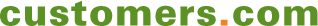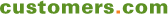How Well Does Amazon.com Let Me "Manage My Stuff?"
Customer Experience Audit of Amazon.com’s Capabilities to Let Customers Manage Their Relationship
Amazon.com is the role model for creating a great online customer experience. But how well does it do in helping loyal customers “manage their stuff” — their account information, digital items they have purchased, the way they interact with the site, and the information they want Amazon to know about them. In this customer experience audit, we see how Amazon does in a true-to-life customer scenario. Some of the results might surprise you!
NETTING IT OUT
One of the recurring Customer Scenarios for both consumer and business customers is the need to manage their relationship with a supplier with whom they do business on a recurring basis. We call this the “Help Me Manage My Stuff” Scenario. Customers typically want to be able to update their profiles, preferences and payment mechanisms, see what they’ve bought in the past, reorder (or avoid ordering the same thing again), manage their spend, categorize what they’ve spent money on, and have some control over the assumptions that the supplier makes in alerting them to special promotions or items it thinks might interest them.
Amazon.com is one of the few online retailers that, from the beginning, made it easy for customers to see everything they had ever bought, as well as to rate and review those purchases. Amazon has a very rich set of functionality to let customers “manage their stuff,” including a recent “download order reports” capability.
Yet, even Amazon doesn’t get everything right. Here’s our customer experience audit of a typical B2C “manage my stuff” scenario.
Use this CX Audit to compare with your own company’s implementation of “Manage My Stuff” for your consumer and/or business customers.
Amazon’s Your Account Page
© 2011 Amazon.com
Illustration 1. The number of things you can do on the Your Account page is almost overwhelming! But it is organized very well, which makes it easy to use. Still, there are common actions that don’t have direct links, such as Track an Order. I Want to Know How Much I Spent on Amazon in 2010 Overall. Although the resulting page offers an abundance of options (see Illustration 1), there is no direct link to seeing your complete purchase history. You can view open orders, digital orders, and Kindle orders (aren’t they part of digital orders?), but that’s it. But there is also a big button for Your Orders, so Priscilla clicks on that. At this point, she needs to log in (which is fine with her—she likes it when she doesn’t have to log in until she wants to view her private information or take some action). After logging in, she sees her current order that is en route to her, but she also has some great options. She can view orders by time period: last 30 days, last 6 months, or by year. She is particularly impressed that Amazon has maintained information on every order she has ever made, starting in 2004, when she first started using the site. Priscilla chooses 2010 and gets a complete list of her purchases for that year…almost.
HOW WELL DOES AMAZON.COM HELP CUSTOMERS MANAGE THEIR STUFF?
How Easy Is It to Review, Plan, and Control Your Spending at Amazon.com?
We all know that Amazon.com has set the bar in online shopping in many areas, such as recommendations, depth of products available, and ease of shopping. But the company has also done a great job setting the standard for allowing customers to manage their “stuff”—their account information, digital items they have purchased, the way they interact with the site, and the information they want Amazon to know about them.
Since the best way to evaluate how well a company is really doing at supporting customer needs is with a customer scenario, we tested Amazon on these non-shopping aspects by following the scenario: I want to manage (and get the most out of) my spending on Amazon.
In this customer experience web self-service audit, our customer persona, Priscilla, a busy 50-year old professional woman, wants to gain more control of her spending on Amazon.com, since it is her primary online destination for almost any type of purchase: gifts for friends and family, entertainment (books and music—both physical and virtual), household necessities, furniture, appliances, and miscellaneous other necessary and “treat myself/gift” purchases for herself. She wants to analyze what she purchased during a one-year period, make sure she’s getting gifts that are of value and will be appreciated by her recipients, make sure she’s getting good recommendations for items for herself and for others and at great prices, and she wants to manage her relationship with Amazon. Let’s see how Amazon.com does on meeting Priscilla’s “manage my stuff” needs.
Steps in the Scenario
The steps that Priscilla wants to take to manage her spending are listed in Table A. We will follow those steps to see how well Amazon supports Priscilla in achieving her goal...
Sign in to download the full article
0 comments
Be the first one to comment.